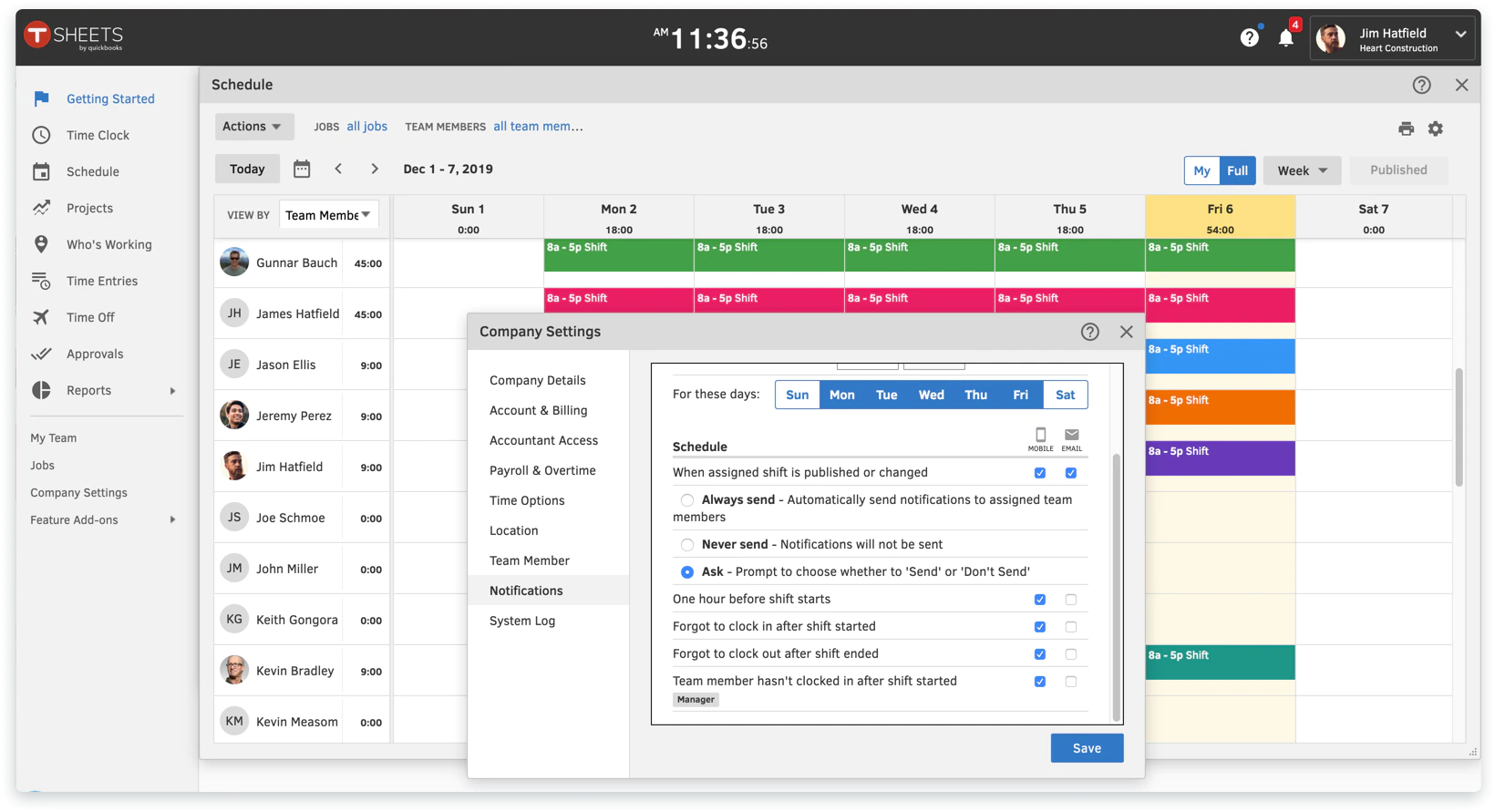In today’s era of busy schedules and fast paced meetings, it is almost impossible to work without maintaining a proper calendar. Technology has given us the luxury of having separate calendars for different kinds of work. It can either be your scheduling and task management calendar, or your basic Outlook calendar. Smartphones has provided us the ability to track our work remotely from anywhere and anytime.
But among all of this, there is one thing that can be left behind. How would one track his financial issues? Finance is synonymous to every businessman, corporate worker and even a shop owner. Mixing these important transaction details in your daily to-do’s calendar, might not be the best idea as it can cause a lot of confusion for you, in future. Especially if you run a small business, you might not have the capital to hire auditors and accountants to make sure that your financial stream is running smoothly. You need something exclusive which is efficient and reliable to track all your financial deeds.
ENTER QUICKBOOKS
QuickBooks Calendar is a wonderfully designed software which gives you a complete review of all your financial tracks, both present and future.
Here’s everything you need to know about it:
- Calendar Layout
Quick Book is a very elaborate and detailed calendar software which needs proper updates before using. Firstly, you need to categorize your display and work settings. Fill in all the data needed, to make sure that there’s no miscalculations later. There are several options to chose from when it comes to viewing the dashboard. It can either be a daily view, weekly view, or even monthly views. There’s also a separate option to chose your preferred tabs and view your dashboard accordingly.If you want to exclude/include your past and future transactions, QuickBooks has got you covered. - Manage To-do List
One of the most important tools offered by QuickBooks is its To-Do feature list where you can schedule anything – from calls to emails, from vendor meetings to business appointments, basically everything you need to run your business. These notifications will always be on your calendar unless you remove them manually.QuickBooks allows you to maintain a personal address book which allows you to link any activity with a present employee or a client, directly through the software. This feature helps you to segregate projects of each clients by creating individual tabs for everyone. - Advanced Reminder Updates
QuickBooks doesn’t follow the routine method of reminders used by numerous other automation softwares. It links each reminder with it’s individual due dates, allowing you to access each recent sale and purchases from just a click. This software has a unique ability to streamline all your workload schedule into one perfect bundle of information.
Managing the financial branch of your business can be a cumbersome task if you are not well prepared to handle them. Quickbooks offers you all the tools you need to efficiently administer every element of your business cashflow.